Connect your C.TI account to Google Classroom to award learners with verifiable credentials automatically upon course completion.
The Integration between Google Classroom happens via Google's OAuth 2.0 app Integration. This allows users to import courses and coursework into the C.TI application once permission is granted.
Upon successful authorization to google classroom, course/coursework grade changes will be forwarded to the C.TI application and credentials will be issued automatically for those courses that are connected to the C.TI Application. The credentials will be issued out in real-time.
If you do not see the Integrations menu in your C.TI account, contact support@convergence.tech to request that it be added to your account.
Connecting your C.TI Account to Google Classroom
- Sign in to your account at https://cti.convergence.tech
- From the Credential Catalog menu, access the Integrations tab at the top of your screen.
- Click the Login button on the Google Classroom card.
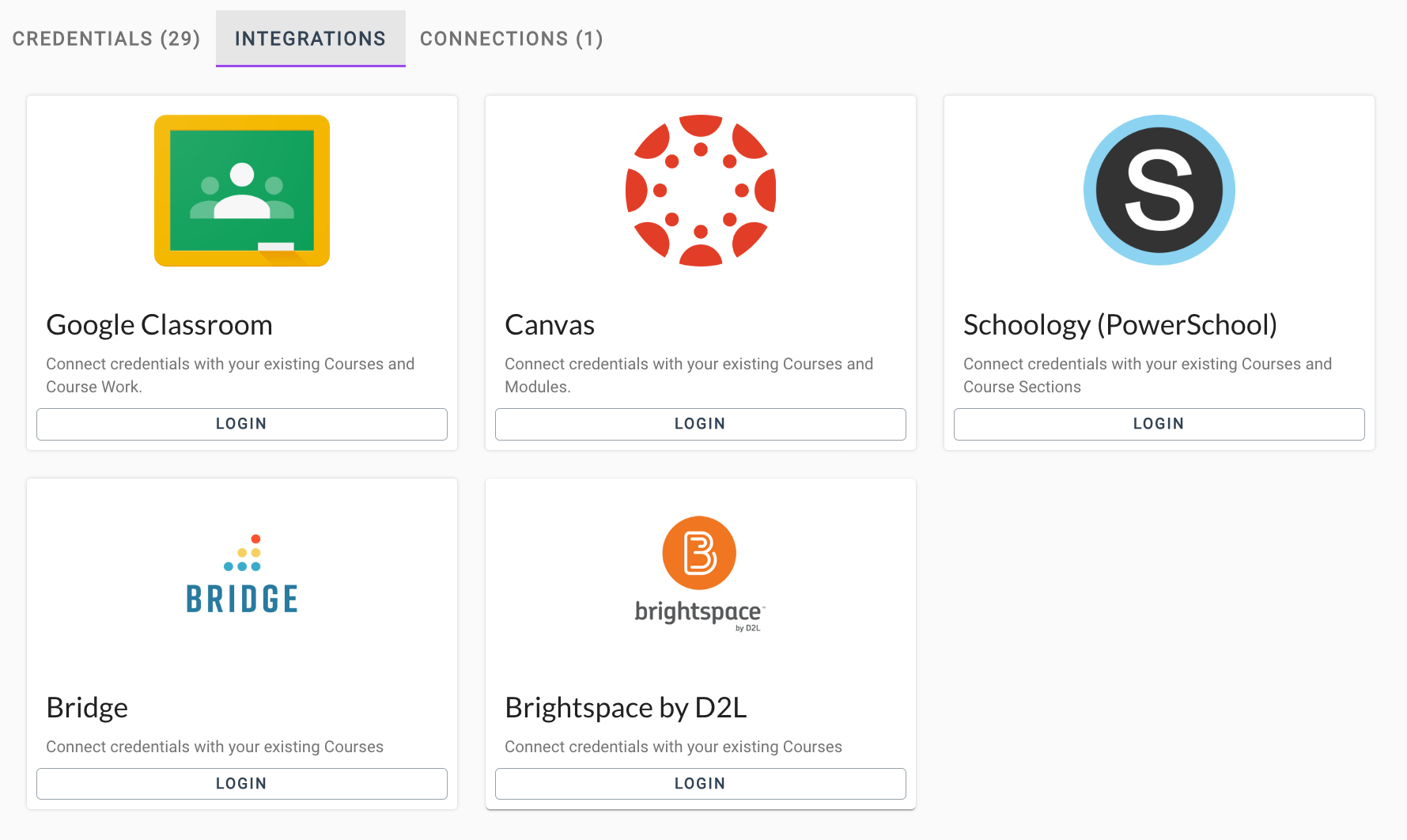
- This will open Google's OAuth 2.0 application. Select the profile that you use to sign into Google Classroom with or select 'Use another account' and sign in with that username and password.

- Grant permission to connect by clicking 'Allow' on the next screen.

- Once connected, you'll be redirected back into your C.TI account. Click the' Import Courses' button.

- Your courses will appear as cards in your C.TI account.
Use 'Connect' to link an existing credential to a course.
Use 'Create + Connect' to create and link a credential automatically.
Use 'Import Content' to associate a credential to an assignment or quiz within the course.
- If you don't see the course you want to connect to a credential, use the Search bar.
- You can view the courses that are linked to credentials via the 'Connections' tab.
- Once connected, learners will receive credentials automatically when they complete the course or course content.
- Learners are notified of their credential via email.
