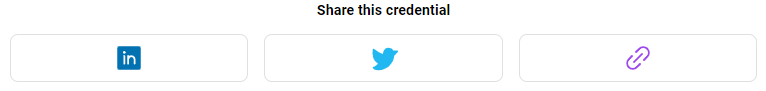Step-by-step guide on how to share your credentials on Twitter and LinkedIn.
Sharing on Social Media
1. Locate and open the email you received with your credential.
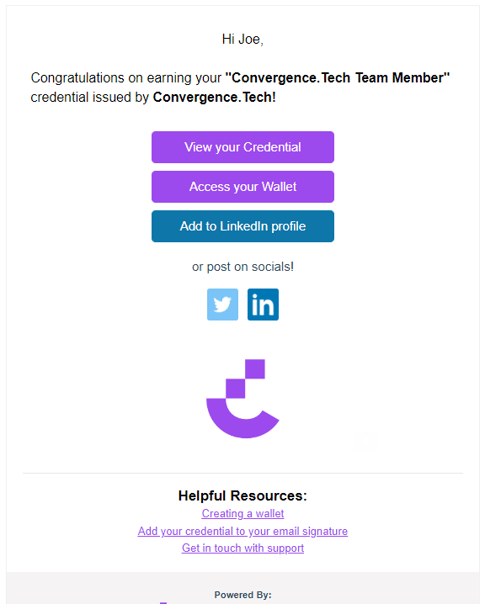
2. Scroll to the "post on socials!" section.

3. To share on Twitter, click the Twitter icon. Twitter will open in a new window and a post will be pre-populated, ready for you to edit and share with your followers.
If you are not signed into LinkedIn, another screen may display first for you to sign into LinkedIn.
4. To share on Linked, click the LinkedIn icon. LinkedIn will open in a new window and a post will be pre-populated, ready for you to edit and share with your followers.
If you are not signed into LinkedIn, another screen may display first for you to sign into LinkedIn.
5. Alternatively, you can share your credential by clicking on the respective icons when viewing your credential.