Step-by-step guide on how to email your credentials to others through your web wallet.
Locating Your Credential
First log in to the C.TI platform.
1. Login to https://cti.convergence.tech/login to access your web wallet.
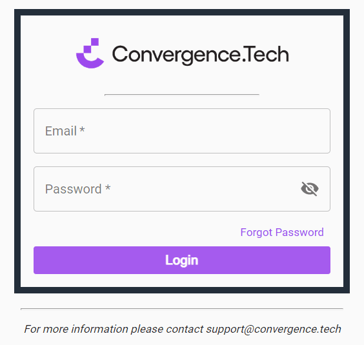
2. In the left-hand navigation bar, click the "Wallet" tab.
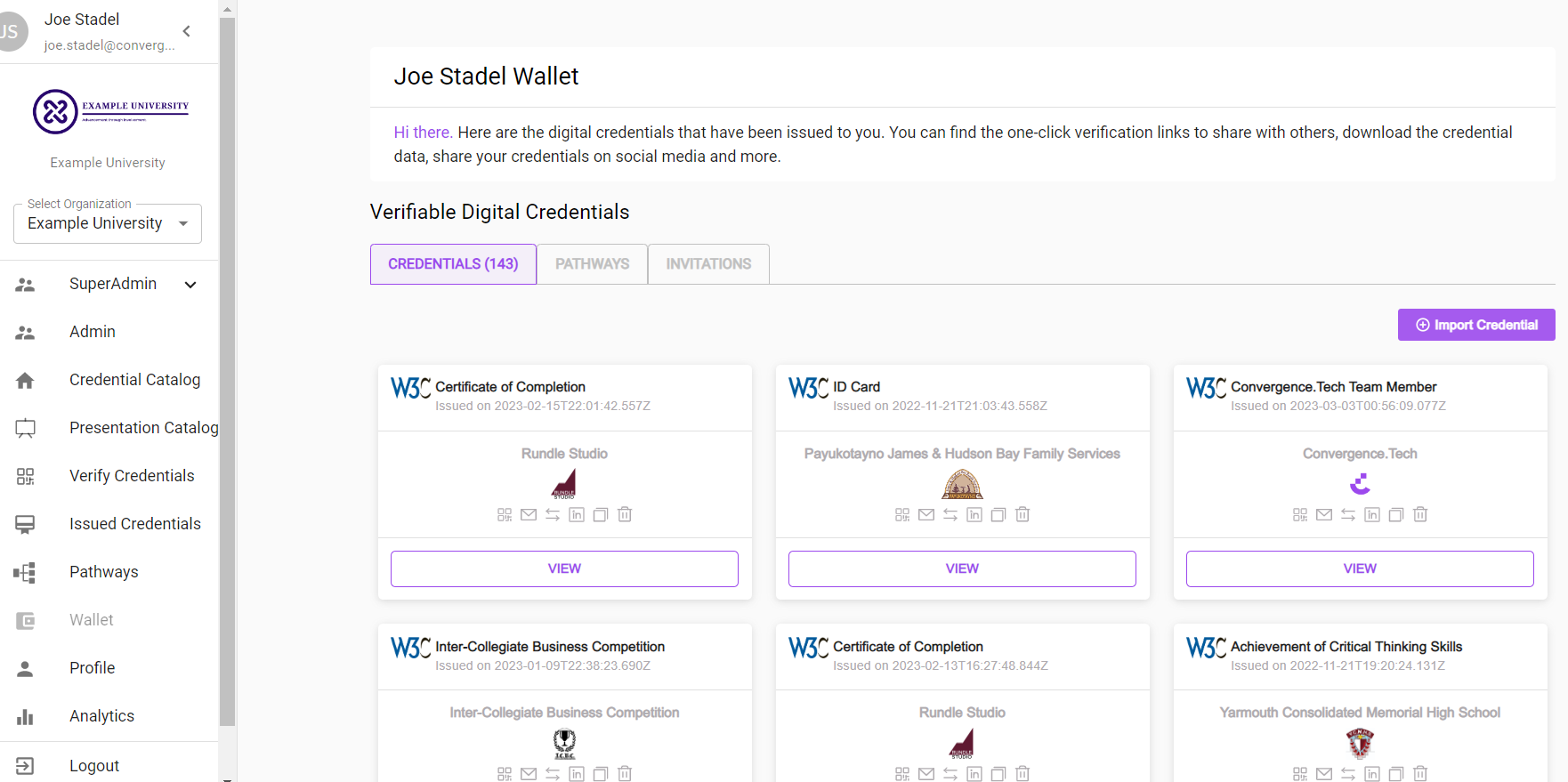
3. Find the credential you are trying to share.
Sharing Your Credential
1. Click the "email" icon (![]() ) on the credential. A pop-up will open for you to enter the email address of the person you want to share your credential with.
) on the credential. A pop-up will open for you to enter the email address of the person you want to share your credential with.

2. Once entered, click "Continue." An email will be sent to the recipient for them to open the credential.
Example of the email the recipient receives:
