Easily identify credentials by using tags. This is helpful for credential definitions with the same name, noting which are for testing, as well as calling out different teams or departments, if necessary.
Accessing Your Credential
First log in to the C.TI platform.
1. Login to https://cti.convergence.tech/login to access your organisation.
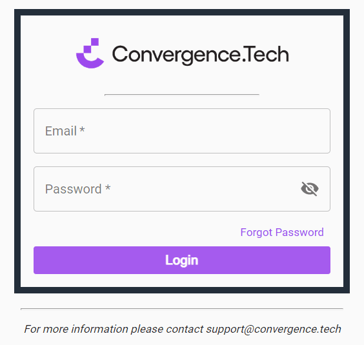
2. In the left-hand navigation bar, click the "Credential Catalog" tab.

3. Find the credential definition you would like to add a tag to. If needed, use the Search bar at the top of the screen to find the credential definition. Otherwise, click "Define Credential" in the top right to define a new credential and include a tag.
- If editing an existing credential definition, click the edit icon (
 ).
).
Tagging Your Credential
1. In the credential definition editor, click in the "Issuer Tag" box and type in the text you would like to tag to this credential definition. Press enter to save it.

Note: You can add up to 3 tags
2. When ready, click "Submit" at the bottom of the page.
Note: If you need more information on defining a credential from scratch, refer to Defining a Credential.
3. In the Credential Catalog, you can now see the tags on the credential card.

Note: Tags are only visible to the Issuer. These do not display to the Holder or Verifier.