Step-by-step guidance on how a Holder of a credential can transfer credentials to another email address that belongs to them.
Rather than transferring a credential to another account, you can add a secondary email to your current C.TI Wallet following the steps in the article Adding a Secondary Email Address To Your Account.
Accessing Credentials
First log in to the C.TI platform.
1. Login to https://cti.convergence.tech/login to access your credentials.
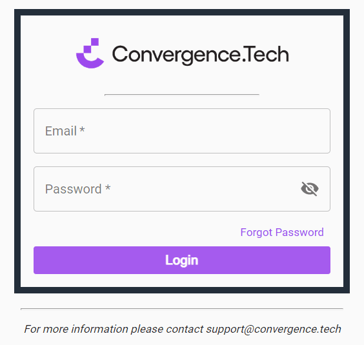
2. In the left-hand navigation bar, click the "Wallet" tab.

3. Find the credential you want to transfer.

2. Transferring Credential
1. Click the transfer icon (![]() ) to start the process of transferring your credential.
) to start the process of transferring your credential.
2. A pop-up will display. Enter your alternative email and click the "Continue" button.

3. A notification will display showing the transfer was successful. Moving forward, the credential will no longer display in the wallet associated with the email you signed in with to transfer the credential. It will display in the account associated with the email you transferred the credential to during this process.
