Learn how to locate the Credential ID, which allows you to issue multiple credentials in bulk.
Accessing Your Credentials
First log in to the C.TI platform.
1. Login to https://cti.convergence.tech/login to access your organisation.
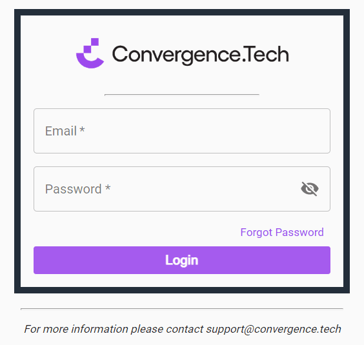
2. In the left-hand navigation bar, click the "Credential Catalog" tab.

Note: Credentials must be defined before they can be issued. Refer to Defining a Credential for more information.
3. Find the credential definition you are trying to issue in bulk. If needed, use the Search bar at the top of the screen to find the credential definition.
4. Click the "Copy Id" button in the top right of the credential definition to grab the Credential ID. You are now able to paste that into your xlsx bulk issuance file. Repeat this process as needed for other Credential IDs.

To issue multiple credentials in bulk, refer to Issuing Multiple Credentials in Bulk